ALD Multimedia LCD Customer Display Solutions

ALD08UF 8.4″
LCD Customer Display
- display Size : 8.4″
- resolution : 800*600
- USB interface
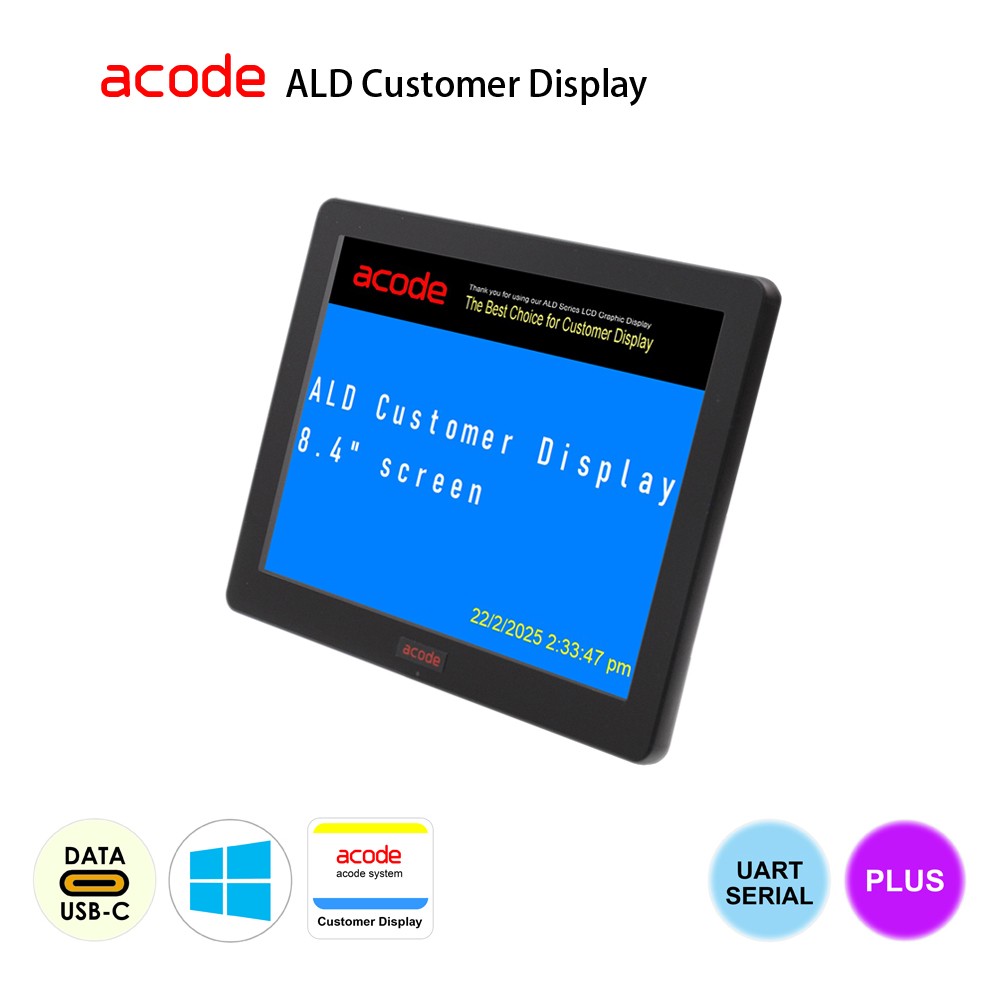
ALD-VP Standard
display area x 3
able to transfer VFD blue-green fluorescent display operations to LCD customer display automatically !
just 2 easy steps :
- install ALD Multimedia LCD Display
- install Acode Display Configuration Utility
now, you can :
- display company logo / jpg
- price information
- date & time (system clock)
- run slide show when idle
- support Windows
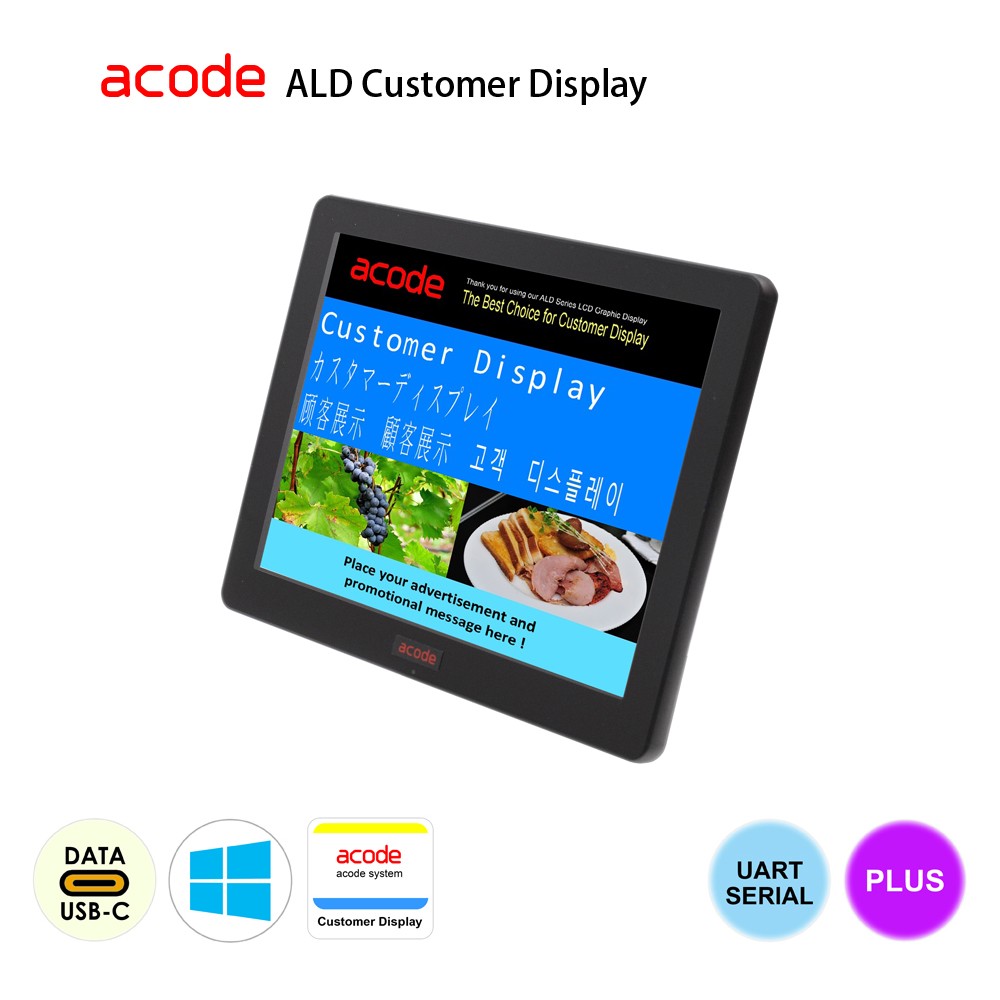
ALD-MP Multimedia
display area x 4, split screen
able to transfer VFD blue-green fluorescent display operations to LCD customer display automatically !
just 2 easy steps :
- install ALD Multimedia LCD Display
- install Acode Display Configuration Utility
now, you can :
- Right : display zone x 3
- Top : company logo / jpg
- Middle : price information
- Bottom : jpg / date & tome (system clock)
- Left : display zone x 1
- html / jpg / slide show / multimedia
- Split Screen : adjustable left and right screen size
- run slide show when idle
- support Windows
Have any questions ?
Send us a message for more information.
ALD-FAQ Multimedia Customer Display Frequently Asked Questions
Yes, simply install our utility and convert the serial port settings to connect our virtual serial port and use it.
If your original program is serial port interface, there is no need to change the current program, but you should pay attention to what kind of command encoding you use when purchasing ? Generally speaking, ESC/POS command.
ALD Multimedia Customer Display supports Windows OS.
Not required, customer display is USB port powered, power comes from the your system USB port.
No special USB port power supply is required, generally USB 5V 500mA is sufficient.
Generally English, other languages default be “windows system language”
The ALD USB customer display does not have a built-in font, so it will display according to the windows system language.
For example, if you are in Japan, then the windows system language default Japanese, the USB customer display can display English and Japanese.
VP : Customer Display can add your LOGO or an jpeg photo
MP : Customer Display can add your LOGO or an jpeg photo and promotional videos.
